How To: Use Layers and
Timelines
|
||||
Creating a timeline
Importance of Page Structure
Link to view the
example.
|
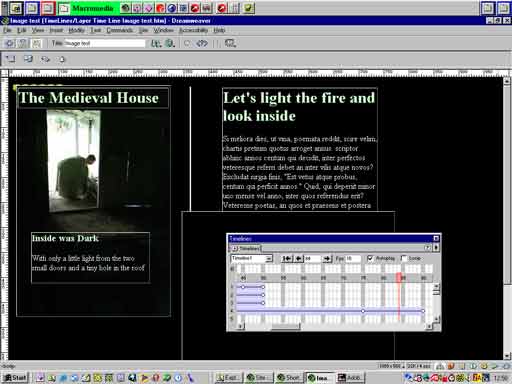 |
|||
Example of A Fly-in and a Reveal |
||||
How To: Use Layers and
Timelines
|
||||
Creating a timeline
Importance of Page Structure
Link to view the
example.
|
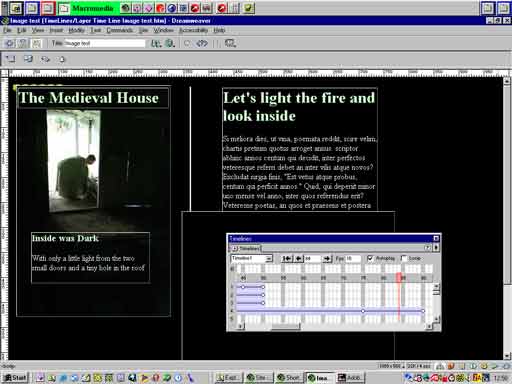 |
|||
Example of A Fly-in and a Reveal |
||||