An Introduction to Framesets in Dreamweaver |
| Step Two: Open or add a page |
|
Open Page Add and open page |
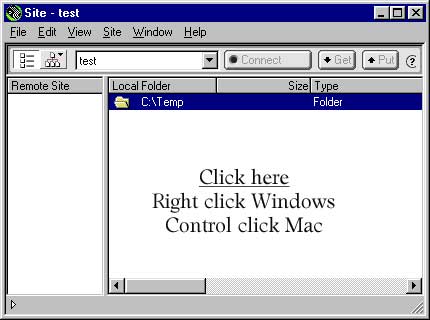 |
|
This will create a file untitled.htm as illustrate in the second image. |
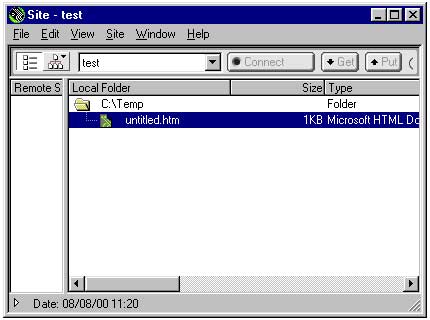 |
| Double click the green icon for the new page untitled.htm and this will open the page for editing. |