 Inserting
Sound with Dreamweaver
Inserting
Sound with Dreamweaver
Link to sound
Simply selecting a piece
of text and creating a link in the Properties Inspector.
Users will normally get a download dialog box
Link to music.mid
Behaviors
To attach a sound to the page or an object on it you can use a Behavior. From the Behavior pallet select play sound and browse for the file to play. The start action can then be modified from the drop down list. Note the numer of option will depend on the target browser selected. The example on the right has a Sound file with Behavior attached to the picture of the girl. It should play a sound on passing the mouse over the picture? The example below uses an "onclick".
Code for the first example
right:
This first line is with the code for the picture...
<
img src="girlstamping.GIF" width="122" height="182" onMouseOver="MM_controlSound('play','document.CS1057453403349','TAPDNC0A.WAV')">
The second block is a JarvaScript
hidden in the head statement, see below...
Behaviors Example
Dreamweavers Code
The program creates all the required code for you!
To view the code for this page right click and selet view source.
Or from the main tool bar select view > view source.
<script language="JavaScript" type="text/JavaScript">
< !--
function MM_controlSound(x, _sndObj, sndFile) { //v3.0
var i, method = "", sndObj = eval(_sndObj);
if (sndObj != null) {
if (navigator.appName == 'Netscape') method = "play";
else {
if (window.MM_WMP == null) {
window.MM_WMP = false;
for(i in sndObj) if (i == "ActiveMovie") {
window.MM_WMP = true; break;
} }
if (window.MM_WMP) method = "play";
else if (sndObj.FileName) method = "run";
} }
if (method) eval(_sndObj+"."+method+"()");
else window.location = sndFile;
}
//-->
< /script>
Pop the Baloon!
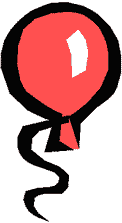
On Click Sound
Embedded or Linked Sounds
Versus the
Plugin?
The first two methods are relatively straight forward. The third option is to use a plugin, although simplified with the use of Dreamweaver the author has a wider range of choices. The process has been further complicated by an incompatibility between Quicktime™ and Internet Explorer V 5.5/6 The problem only effect Widows users with these two versions but that is the vast majority in educational establisments! More information on the subject in the section How To Hand Code Sound into Your Page
Please download my notes for using plugins in Adobe PDF format. (Printer friendly) |
|