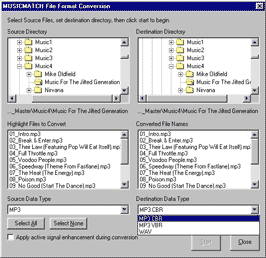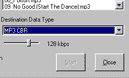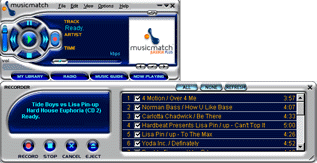Recording Sound Files
All PC Mac and Unix operating systems have some form of simple sound recorder built in. So provided you have a sound card, speakers and a microphone for your computer you can record and play back sound.
Windows based PC's
|
 |
Files for more than a few seconds of sound will get very large using the .WAV file format. For this reason, some versions of the windows sound recorder are restricted to just 2 minutes of recording time. Even using the lowest quality setting files of more than a few seconds will be too large for general use.