Code for the sound on the page |
| <OBJECT
CLASSID="clsid:02BF25D5-8C17-4B23-BC80-D3488ABDDC6B" WIDTH="160"HEIGHT="30" CODEBASE="http://www.apple.com/qtactivex/qtplugin.cab"> <PARAM NAME="SRC" VALUE="music.mid"> <PARAM NAME="AUTOPLAY" VALUE="true"> <PARAM NAME="CONTROLLER" VALUE="true"> <EMBED SRC="sample.mov" WIDTH="160" HEIGHT="30" AUTOPLAY="true" CONTROLLER="false" PLUGINSPAGE="http://www.apple.com/quicktime/download/"> </EMBED> </OBJECT> |
| To use the code cut and paste the blue text above and amend as detailed below. |
Parameters that can be changed:
|
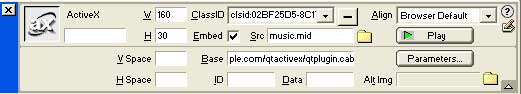 Dreamweavers
Property Inspector Dreamweavers
Property Inspector |
| Click on the Parameters button to view and change settings |
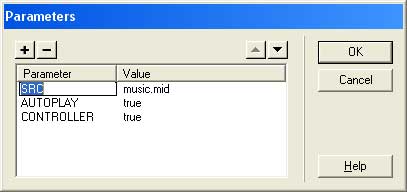 |